Wake-On-LAN
You can setup Afanasy to Wake-On-LAN machines.
Wake-On-LAN work-flow:
-
Server sends a message to client to ask him to sleep.
-
Client receives message from server to sleep.
-
Client executes a wolsleep command which can be customized in Afanasy configuration.
-
Client falls a sleep.
-
Server does not receive updates from client and make it offline.
-
Server "decides" to wake a render up.
-
Server adds a task wolwake mac1 .. macN to system job wake-on-lan block.
wolwake command can be customized in Afanasy configuration.
-
Another online and ready render executes the task.
-
This task sends magic packet for each mac address of a sleeping render to a broadcast address.
It is a small Python script provided with CGRU.
-
Render wakes up.
If is a new feature. Not well tested.
You can wake and sleep renders by afwatch GUI and afcmd command.
Configuration
See server configuration about XML configuration files.
render_cmd_wolsleep = wolsleep
Sleep command performed by a render client.
render_cmd_wolwake = wolwake
Wake command constructed by a server and performed on a online client by the system job.
sysjob_wol_service = wakeonlan
Service type for Wake-On-LAN system block.
This parameter is commented in default configuration, "system" name used.
|
|
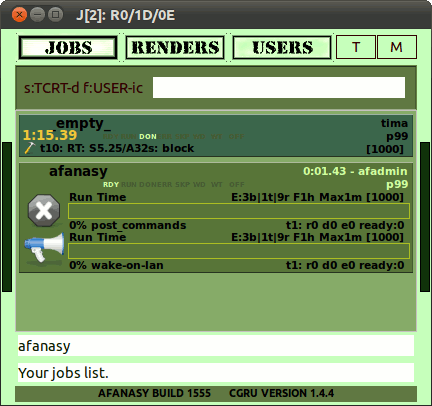
|
| 


